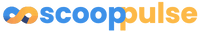Windows Set for Major Upgrade with Copilot Integration

The Future of Windows: Copilot Integration
Windows is on the brink of a significant transformation with the introduction of Copilot, an AI-driven assistant designed to enhance user experience and productivity. This upgrade promises to change how we interact with our devices, making tasks more efficient and intuitive. But what does this mean for everyday users? Let’s dive into the details.

What is Copilot?
Copilot is an innovative feature powered by artificial intelligence that integrates seamlessly into the Windows operating system. It acts as a virtual assistant, helping users with various tasks, from managing files to providing real-time suggestions based on user behavior. The goal is to create a more personalized and efficient computing experience.
Key Features of Copilot
- Task Automation: Copilot can automate repetitive tasks, allowing users to focus on more critical aspects of their work.
- Smart Suggestions: It offers context-aware suggestions, making it easier to find files or applications you need.
- Enhanced Search Capabilities: With advanced search algorithms, finding information on your device becomes quicker and more intuitive.
- Integration with Other Apps: Copilot can work alongside various applications, streamlining workflows across different platforms.

How Will This Upgrade Impact Users?
The integration of Copilot into Windows is set to revolutionize user interaction with technology. Here are some ways it will impact users:
- Increased Productivity: By automating mundane tasks, users can dedicate more time to creative and strategic activities.
- User-Friendly Experience: With smart suggestions and easy navigation, even novice users will find Windows more accessible.
- Customization: Copilot learns from user habits, adapting its suggestions to fit individual workflows.
Why You Should Be Excited About This Upgrade
The excitement surrounding the Copilot upgrade stems from its potential to redefine how we use our computers. Imagine a system that not only understands your needs but anticipates them. This could lead to a more fluid and enjoyable computing experience.
Downloading the Upgrade
As with any major software update, users will need to download the Copilot feature to take advantage of its benefits. Here’s how you can prepare for the upgrade:
- Check System Requirements: Ensure your device meets the necessary specifications for the Copilot integration.
- Backup Your Data: Always back up important files before initiating a significant upgrade.
- Stay Updated: Keep an eye on Windows announcements for the official release date and download instructions.

Potential Challenges and Considerations
While the Copilot upgrade is promising, it’s essential to consider potential challenges:
- Learning Curve: Users may need time to adapt to the new features and functionalities.
- Privacy Concerns: With AI integration, there may be concerns about data privacy and how user information is utilized.
- Compatibility Issues: Some older applications may not work seamlessly with the new AI features.
What Experts Are Saying
Tech experts are optimistic about the Copilot integration, highlighting its potential to enhance productivity and user satisfaction. However, they also caution users to remain aware of privacy implications and to prepare for a learning curve as they adapt to the new system.
The Bottom Line: Is Copilot the Future of Windows?
With the introduction of Copilot, Windows is poised to become more intelligent and user-friendly. This upgrade is not just about adding new features; it represents a shift in how we interact with technology. As users, we must embrace these changes and adapt to the evolving landscape of computing.
Are you ready to experience the future of Windows with Copilot? The upgrade is just around the corner, and it promises to be a game-changer in the world of technology.

For more insights on technology advancements, check out these articles:
- The Rise of AI in Everyday Applications
- How AI is Transforming Workplaces
- The Future of Operating Systems
Read on...
Legal Stuff