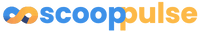Windows 11 Insider Preview Beta Taskbar Icon Scaling Changes You Need to Know

Introduction to Windows 11 Insider Preview Beta Updates
The latest Windows 11 Insider Preview Beta has introduced some exciting changes that are set to enhance user experience significantly. One of the most notable updates is the scaling of taskbar icons, which aims to provide a more personalized and efficient interface. As users continue to adapt to the evolving landscape of technology, these updates are crucial for maintaining productivity and satisfaction.
In this article, we will delve into the details of these changes, explore their implications, and discuss how they can improve your daily computing experience. Are you ready to discover the latest features that Windows 11 has to offer?

Understanding Taskbar Icon Scaling
Taskbar icon scaling is a feature that allows users to adjust the size of the icons displayed on their taskbar. This update is particularly beneficial for those who prefer a more compact workspace or those who want to maximize their screen real estate.
Key Features of Taskbar Icon Scaling
- Customizable Sizes: Users can choose from a variety of icon sizes to suit their preferences.
- Improved Visibility: Larger icons can enhance visibility, making it easier to locate frequently used applications.
- Enhanced Aesthetics: A more personalized taskbar can lead to a visually appealing workspace.
This feature is part of a broader trend in Windows 11 to provide users with more control over their interface. As technology evolves, the need for customization becomes increasingly important.

How to Access the New Scaling Options
Accessing the new taskbar icon scaling options is straightforward. Here’s how you can do it:
- Open Settings: Click on the Start menu and select the Settings icon.
- Navigate to Personalization: In the Settings window, choose the Personalization tab.
- Select Taskbar: Click on the Taskbar option to view the available settings.
- Adjust Icon Size: Look for the icon scaling options and choose your preferred size.
This user-friendly approach ensures that everyone, from tech-savvy individuals to casual users, can easily navigate the new features.
User Reactions and Feedback
As with any update, user feedback plays a crucial role in shaping the future of Windows 11. Many users have expressed excitement about the new taskbar icon scaling feature. Here are some common sentiments:
- Positive Reception: Users appreciate the ability to customize their taskbar, noting that it enhances their workflow.
- Requests for More Options: Some users have suggested adding even more sizes to cater to different preferences.
- Concerns About Performance: A few users have raised concerns about how these changes might affect system performance, particularly on older devices.
The feedback from the community is invaluable and helps Microsoft refine its offerings. Are these changes enough to keep users engaged with Windows 11, or is there more work to be done?

The Future of Windows 11 Customization
The introduction of taskbar icon scaling is just one of many updates that Microsoft has planned for Windows 11. As the operating system continues to evolve, we can expect more features that prioritize user customization and experience.
Anticipated Features
- More Personalization Options: Expect additional features that allow users to tailor their interface further.
- Performance Enhancements: Microsoft is likely to focus on optimizing performance, especially for older hardware.
- Integration with Other Services: Future updates may include better integration with cloud services and other applications.
These anticipated features indicate that Microsoft is committed to enhancing user experience and keeping up with the demands of modern computing.
Conclusion: Is Windows 11 the Future of Operating Systems?
With the latest updates, including taskbar icon scaling, Windows 11 is positioning itself as a leader in user-centric design. But the question remains: will these changes be enough to win over skeptics? As users continue to explore the new features, it will be interesting to see how they adapt to the evolving landscape of Windows 11.
Are you excited about the new taskbar icon scaling feature? Will it change the way you interact with your computer? Only time will tell.
For further reading on the latest updates and features in Windows 11, check out these articles:
- Windows 11: What’s New in the Latest Insider Preview
- The Future of Windows: Insights on Upcoming Features
- User Reactions to Windows 11 Updates
Read on...
Table Of Contents
Legal Stuff