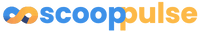How to Stop Your Smart TV from Tracking Your Viewing Habits

Understanding Smart TV Tracking
In today’s digital age, privacy concerns are at an all-time high, especially when it comes to smart devices like televisions. Smart TVs are equipped with various features, including Automatic Content Recognition (ACR), which tracks what you watch to provide personalized recommendations and advertisements. While this may seem convenient, many users are uncomfortable with the idea of their viewing habits being monitored. So, how can you stop your smart TV from tracking your viewing habits?
The Basics of ACR Technology
Automatic Content Recognition is a technology that allows your smart TV to identify the content being displayed on the screen. This information is then sent back to the manufacturer or third-party companies to analyze your viewing preferences. Here are some key points about ACR:
- Data Collection: ACR collects data on what shows, movies, and channels you watch.
- Personalization: The data is used to tailor recommendations and advertisements specifically for you.
- Privacy Risks: Many users are unaware of how much data is being collected and how it is used.

How to Disable ACR on Your Smart TV
Disabling ACR can help protect your privacy and limit the amount of data collected about your viewing habits. Here’s a step-by-step guide to turning off ACR on various smart TV brands:
For Samsung Smart TVs
- Open Settings: Navigate to the ��“Settings” menu on your TV.
- Select Privacy: Look for the “Privacy” option.
- Disable ACR: Find the “Viewing Information Services” or “ACR” setting and toggle it off.
For LG Smart TVs
- Access Settings: Go to the “Settings” menu.
- Select General: Choose “General” from the options.
- Turn Off ACR: Find “Live Plus” or “ACR” and disable it.
For Sony Smart TVs
- Open Settings: Go to the “Settings” menu.
- Select Privacy: Click on “Privacy” settings.
- Disable ACR: Turn off “Viewing Data” or “ACR” options.
For Vizio Smart TVs
- Access Settings: Open the “Settings” menu.
- Select Privacy: Go to “Privacy Settings.”
- Turn Off ACR: Disable “Smart Interactivity” or “ACR.”
Additional Privacy Settings to Consider
Disabling ACR is just one step toward enhancing your privacy. Here are some additional settings you might want to consider:
- Limit Data Sharing: Check if your TV has options to limit data sharing with third-party apps.
- Use a VPN: Consider using a VPN to mask your IP address and encrypt your internet traffic.
- Regularly Review Permissions: Periodically check app permissions to ensure they are not accessing more data than necessary.

The Importance of Being Informed
Understanding how your smart TV collects and uses data is crucial. Many users are unaware of the extent of tracking that occurs. By taking proactive steps, you can regain control over your viewing experience. Here are some reasons why being informed matters:
- Protect Your Privacy: Knowledge is power when it comes to safeguarding your personal information.
- Make Informed Choices: Understanding the technology allows you to make better decisions about the devices you use.
- Advocate for Better Practices: Being informed can help you advocate for better privacy practices from manufacturers.
What to Expect After Disabling ACR
Once you disable ACR, you may notice some changes in your smart TV experience:
- Fewer Personalized Recommendations: Your TV will no longer tailor content based on your viewing history.
- Less Targeted Advertising: Advertisements may become less relevant to your interests.
- Improved Privacy: You will have greater peace of mind knowing that your viewing habits are not being tracked.

Final Thoughts on Smart TV Privacy
In conclusion, while smart TVs offer a range of features that enhance our viewing experience, they also come with privacy concerns that should not be overlooked. By disabling ACR and being proactive about your privacy settings, you can enjoy your favorite shows without the worry of being tracked.
Have you taken steps to protect your privacy while using smart devices? What measures do you think are essential for safeguarding your personal information?
For further reading on privacy and smart technology, check out these articles:
- How to Protect Your Privacy on Smart Devices
- Understanding Data Collection by Smart TVs
- Tips for Securing Your Home Network
Read on...
Table Of Contents
Legal Stuff