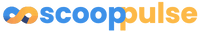Set Your Default Calling and Messaging Preferences on WhatsApp Today

Introduction to WhatsApp’s New Features
WhatsApp has recently introduced a highly anticipated feature that allows users to set their default calling and messaging preferences. This update is a game-changer for those who rely on the app for communication, making it easier to connect with friends and family. If you’re looking to streamline your messaging experience, this is the perfect opportunity to download the latest version of WhatsApp and explore these new settings.
How to Set Your Default Preferences
Setting your default preferences on WhatsApp is a straightforward process. Here’s how you can do it:
- Open WhatsApp: Ensure you have the latest version installed. If not, head to your app store and download it.
- Go to Settings: Tap on the three dots in the top right corner and select ‘Settings’.
- Navigate to Account: Click on ‘Account’ and then select ‘Privacy’.
- Set Default Preferences: Here, you can choose whether you want to default to voice calls or video calls when initiating a conversation.
This feature is particularly useful for users who have a preference for one type of communication over another. Whether you prefer a quick voice call or a more personal video chat, you can now set your preference and save time.
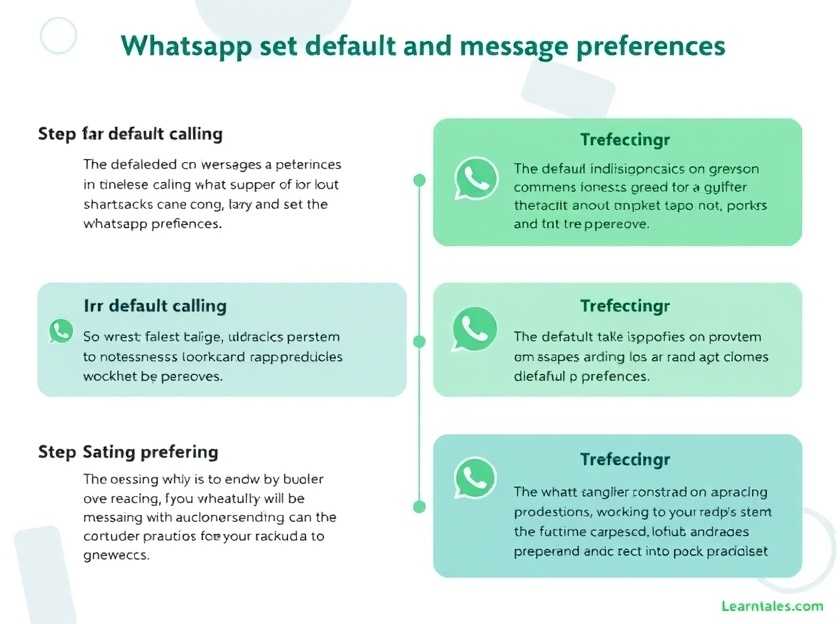
Why This Update Matters
The ability to set default calling and messaging preferences is not just a minor update; it reflects WhatsApp’s commitment to enhancing user experience. Here are a few reasons why this feature is significant:
- User Convenience: By allowing users to set their preferences, WhatsApp reduces the number of steps needed to initiate a call or message.
- Increased Engagement: Users are more likely to use the app if it caters to their preferences, leading to higher engagement rates.
- Personalization: This feature adds a layer of personalization to the app, making it feel more tailored to individual users.
Exploring Other New Features
In addition to setting default preferences, WhatsApp has rolled out several other features that enhance its functionality. Some notable additions include:
- Improved Group Chats: Users can now easily manage group settings and permissions.
- Enhanced Security Features: With the latest update, WhatsApp has introduced new privacy settings to keep your conversations secure.
- Media Sharing Improvements: Sending photos and videos has become faster and more efficient.
These features collectively contribute to a more robust messaging platform, making WhatsApp a top choice for users worldwide.

How to Download the Latest Version
To take advantage of these new features, you need to ensure that you have the latest version of WhatsApp. Here’s how you can download it:
- For Android Users: Visit the Google Play Store, search for WhatsApp, and click ‘Update’ if you already have it installed. If not, click ‘Install’.
- For iOS Users: Open the App Store, search for WhatsApp, and tap ‘Update’ or ‘Get’ to download the app.
- For Desktop Users: Visit the official WhatsApp website and download the desktop version.
By downloading the latest version, you ensure that you have access to all the new features and improvements.
User Reactions and Feedback
Since the rollout of this feature, user feedback has been overwhelmingly positive. Many users appreciate the convenience it brings to their daily communication. Some have even shared their experiences on social media, highlighting how this update has made their interactions smoother.
- User A: “I love the new default calling feature! It saves me so much time.”
- User B: “Finally, I can choose how I want to connect with my friends without having to think about it.”
This kind of feedback is crucial for WhatsApp as it continues to evolve and adapt to user needs.
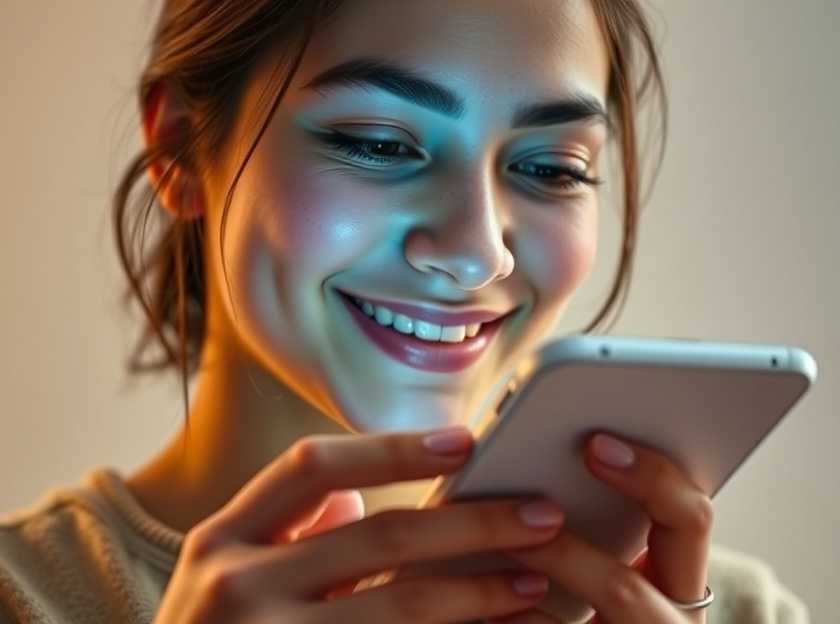
Final Thoughts
With the introduction of default calling and messaging preferences, WhatsApp is taking significant steps towards enhancing user experience. This feature, along with other updates, positions WhatsApp as a leader in the messaging app market. If you haven’t already, make sure to download the latest version and explore these exciting new features.
Are you ready to change the way you communicate? Dive into WhatsApp’s new settings today!
References
Read on...
Legal Stuff