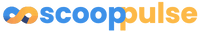Microsoft's Windows Photos Gets a Major Upgrade with AI Features
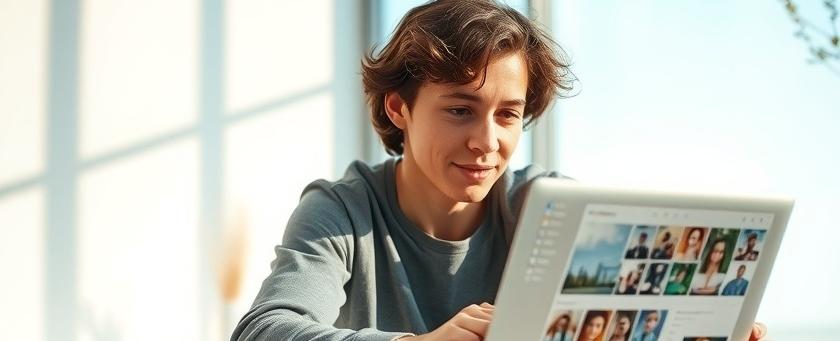
Introduction to the New Windows Photos Experience
Microsoft has recently rolled out an exciting update for Windows Photos, transforming it into a more powerful tool with advanced AI features. This upgrade is not just about aesthetics; it significantly enhances the way users interact with their photos. If you’re looking to download the latest version of Windows Photos, this article will guide you through the new features and improvements that make this update worth your time.

Enhanced AI Features
The standout aspect of this update is the incorporation of AI capabilities that streamline photo management and editing. Here’s what you can expect:
- Smart Organization: The AI can automatically categorize your photos based on content, making it easier to find specific images without scrolling endlessly.
- Facial Recognition: This feature allows you to tag people in your photos, enabling quick searches by name.
- Automatic Enhancements: The AI analyzes your images and suggests enhancements, such as brightness adjustments or color corrections, to improve your photos with minimal effort.
These features not only save time but also enhance the overall user experience. With such powerful tools at your disposal, downloading the latest version of Windows Photos becomes a no-brainer.

User-Friendly Interface
Alongside the AI enhancements, Microsoft has revamped the interface of Windows Photos to make it more intuitive. The new design focuses on user experience, ensuring that even those who are not tech-savvy can navigate the app with ease. Key improvements include:
- Simplified Navigation: The layout is cleaner, allowing users to find tools and features quickly.
- Customizable Views: Users can adjust how they view their photos, whether in a grid or a slideshow format, catering to personal preferences.
- Integrated Editing Tools: Editing tools are now more accessible, enabling users to make quick adjustments without needing to switch between different applications.
This user-friendly approach makes downloading and using Windows Photos a seamless experience for everyone.
Advanced Editing Capabilities
The editing tools in Windows Photos have also received a significant upgrade. Users can now enjoy:
- AI-Powered Filters: Choose from a variety of filters that are intelligently applied based on the content of your photo.
- Background Removal: Easily remove backgrounds from images, allowing for more creative freedom in your projects.
- Video Editing Features: The update includes basic video editing capabilities, enabling users to create stunning video montages from their photo collections.
These advanced editing features make Windows Photos not just a photo viewer but a comprehensive editing suite that can cater to both casual users and photography enthusiasts.

Seamless Integration with Other Microsoft Services
One of the most significant advantages of the new Windows Photos is its integration with other Microsoft services. This means that:
- OneDrive Syncing: Your photos can be automatically backed up to OneDrive, ensuring you never lose precious memories.
- Sharing Made Easy: Share your favorite photos directly through Microsoft Teams or Outlook, making collaboration and communication effortless.
- Cross-Platform Compatibility: The app works seamlessly across different devices, allowing you to access your photos from anywhere.
This level of integration enhances the overall functionality of Windows Photos, making it a must-download for anyone in the Microsoft ecosystem.
Why You Should Download the Latest Version
With all these features combined, the latest version of Windows Photos is more than just an update; it’s a complete overhaul that enhances your photo management and editing experience. Here are a few compelling reasons to download it now:
- Time-Saving Features: The AI capabilities significantly reduce the time spent organizing and editing photos.
- Improved User Experience: The new interface is designed for ease of use, making it accessible for everyone.
- Creative Freedom: Advanced editing tools allow for greater creativity in your photo projects.
- Enhanced Sharing Options: Effortlessly share your memories with friends and family through integrated services.
The combination of these factors makes downloading the latest version of Windows Photos a smart choice for anyone looking to elevate their photography experience.

Final Thoughts
In conclusion, the revamped Windows Photos application is a game-changer for users who want to manage and edit their photos efficiently. With its powerful AI features, user-friendly interface, and seamless integration with other Microsoft services, this update is a significant leap forward. Don’t miss out on the opportunity to enhance your photo experience—download the latest version today and explore the new possibilities it brings.
For more information on the latest updates and features, check out these articles:
- TechCrunch: Microsoft Photos Update
- The Verge: Windows Photos AI Features
- CNET: What’s New in Windows Photos
Read on...
Legal Stuff