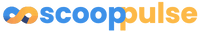Microsoft's Bold Move to Replace the Blue Screen of Death in Windows 11

A New Era for Windows 11 Users
Microsoft is making waves with its latest update for Windows 11, aiming to replace the infamous Blue Screen of Death (BSOD) with a more user-friendly experience. This change is not just cosmetic; it represents a significant shift in how the operating system handles critical errors. Users have long dreaded the BSOD, often feeling helpless when faced with a sudden system crash. But with this new update, Microsoft is promising a more informative and less intimidating approach to system failures.

What to Expect from the New Update
The new update will introduce a redesigned error screen that aims to provide clearer information about what went wrong. Instead of the stark blue screen filled with technical jargon, users will see a more visually appealing interface that includes:
- Friendly Language: The new error messages will use simpler language, making it easier for users to understand the problem.
- Helpful Links: Users will be provided with links to troubleshooting resources, allowing them to quickly find solutions.
- Error Codes: While the language will be simplified, error codes will still be included for those who want to dive deeper into the issue.
This shift is designed to reduce user anxiety during system failures and empower them to take action.
Why the Change Matters
The BSOD has been a staple of Windows operating systems for decades, but it has also been a source of frustration for many users. The new approach reflects Microsoft’s commitment to improving user experience and making technology more accessible. By providing clearer information and support, Microsoft is acknowledging that not all users are tech-savvy.
The Importance of User-Friendly Design
In today’s digital landscape, user experience is paramount. A complicated error message can lead to confusion and frustration, potentially driving users away from the platform. By focusing on user-friendly design, Microsoft is not only enhancing the Windows experience but also fostering a more loyal user base.

How to Prepare for the Update
If you’re a Windows 11 user, you might be wondering how to prepare for this update. Here are some steps to ensure a smooth transition:
- Keep Your System Updated: Regularly check for updates to ensure you have the latest features and security patches.
- Backup Your Data: Always back up important files before major updates to avoid data loss.
- Familiarize Yourself with New Features: Take some time to explore the new error screen and its features once the update is installed.
By staying informed and prepared, you can make the most of this exciting change.
The Future of Windows Error Handling
This update is just the beginning. Microsoft is likely to continue refining its approach to error handling in future updates. As technology evolves, so too will the ways in which we interact with our devices. The goal is to create a more seamless experience that minimizes disruptions and enhances productivity.
What Users Are Saying
Early feedback from users who have tested the new error screen has been largely positive. Many appreciate the effort to make error messages less intimidating and more informative. However, some users remain skeptical, questioning whether this change will truly make a difference in their day-to-day experiences.

Conclusion: A Step in the Right Direction
In summary, Microsoft’s decision to replace the Blue Screen of Death with a more user-friendly error screen is a welcome change for Windows 11 users. By prioritizing clarity and support, Microsoft is taking significant steps toward improving the overall user experience. As we look to the future, it will be interesting to see how these changes impact user satisfaction and system reliability.
For those eager to experience the new update, keep an eye on your Windows Update settings. This change could very well redefine how we perceive and handle system errors in the Windows environment.
For further reading on this topic, check out these articles:
- Microsoft’s Windows 11 Update: What You Need to Know
- Understanding Windows Error Messages
- The Evolution of Windows Error Screens
Read on...
Legal Stuff