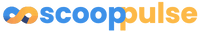Microsoft Office Apps Will Soon Preload on Windows for Faster Boot Times

Introduction to the Exciting Changes in Microsoft Office
In an era where speed and efficiency are paramount, Microsoft is set to enhance the user experience by preloading its Office applications during the Windows boot process. This innovative approach aims to significantly reduce the startup time for users, allowing them to dive into their work without unnecessary delays. With the increasing reliance on productivity software, this change could be a game-changer for many.
What Does Preloading Mean for Users?
Preloading refers to the process of loading applications into memory before they are actually needed. This means that when you start your computer, Microsoft Office apps like Word, Excel, and PowerPoint will be ready to go almost instantly. Here are some key benefits of this feature:
- Faster Access: Users can open their favorite Office applications without waiting for them to load.
- Improved Productivity: With less downtime, users can focus more on their tasks and less on waiting for software to start.
- Seamless Experience: The transition from booting up the computer to using Office apps will feel much smoother.

The Technical Side of Preloading
So, how does this preloading work? Microsoft has optimized the boot sequence of Windows to include the Office apps. This means that as your system initializes, it will also load these applications into memory. Here’s a closer look at the technical aspects:
- Memory Management: The system allocates memory for Office apps during the boot process.
- Background Loading: Applications are loaded in the background, ensuring that they are ready for use as soon as the user logs in.
- Resource Optimization: This method is designed to use system resources efficiently, minimizing any potential impact on overall performance.
Why This Change Matters
The introduction of preloading for Microsoft Office apps is not just a minor tweak; it reflects a broader trend towards optimizing user experience in software. Here are some reasons why this change is significant:
- User-Centric Design: Microsoft is increasingly focusing on user needs, aiming to make software more intuitive and responsive.
- Competitive Edge: In a market where productivity tools are abundant, such enhancements can give Microsoft a competitive advantage.
- Adaptation to Remote Work: As more people work from home, the demand for efficient software solutions has skyrocketed, making this change timely and relevant.

Potential Drawbacks to Consider
While the benefits are clear, it’s essential to consider any potential drawbacks. Here are a few points to ponder:
- Increased Boot Time: For some users, adding more applications to the boot sequence could potentially slow down the overall startup time.
- Resource Usage: Preloading may require more RAM, which could be an issue for users with older or less powerful machines.
- User Control: Some users may prefer to choose which applications load at startup, and this change might limit that flexibility.
How to Prepare for the Update
As Microsoft rolls out this feature, users can take a few steps to ensure a smooth transition:
- Check System Requirements: Ensure your device meets the necessary specifications to handle preloading effectively.
- Update Windows and Office: Keep your software up to date to benefit from the latest features and optimizations.
- Monitor Performance: After the update, keep an eye on your system’s performance to see how the changes affect your workflow.

Final Thoughts: Is This the Future of Productivity Software?
As we look ahead, the preloading of Microsoft Office apps represents a significant step towards a more efficient and user-friendly computing experience. Will this change truly revolutionize how we interact with productivity software? Only time will tell, but the potential for increased efficiency and reduced downtime is certainly enticing.
In a world where every second counts, innovations like these could redefine our expectations of software performance. Are you ready to embrace this new era of productivity?
For more insights on software updates and productivity tools, check out these articles:
- The Future of Productivity Software
- How to Optimize Your Windows Experience
- Top 10 Productivity Apps for 2025
Read on...
Legal Stuff