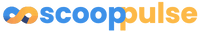Maximize Your SSD Performance with Samsung SSD Magician Software
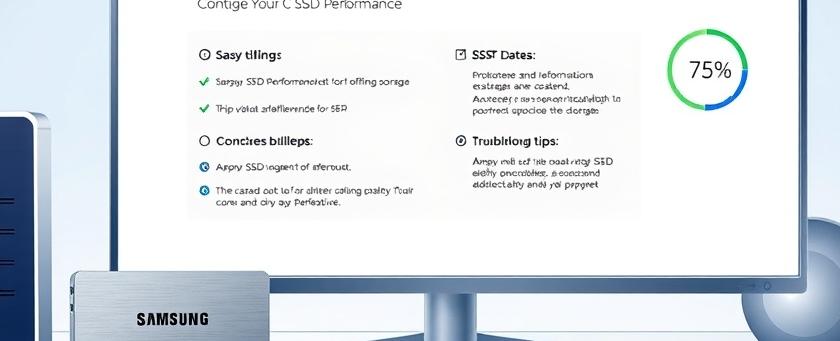
Introduction to Samsung SSD Magician Software
Are you looking to enhance the performance of your Samsung SSD? The Samsung SSD Magician software is a powerful tool designed to help you manage and optimize your SSD’s performance. With features that allow you to monitor drive health, update firmware, and even enhance performance settings, this software is essential for anyone who wants to get the most out of their SSD. In this article, we will explore the various features of Samsung SSD Magician and how you can download it to start optimizing your SSD today.

Key Features of Samsung SSD Magician
Samsung SSD Magician comes packed with features that cater to both casual users and tech enthusiasts. Here are some of the standout features:
- Drive Health Monitoring: This feature allows you to keep an eye on the health status of your SSD. It provides real-time information about the drive’s condition, including wear leveling, temperature, and total bytes written.
- Firmware Updates: Keeping your SSD firmware up to date is crucial for performance and security. Samsung SSD Magician makes it easy to check for and install the latest firmware updates.
- Performance Optimization: You can tweak various settings to enhance your SSD’s performance. This includes enabling RAPID mode, which uses system memory to boost read and write speeds significantly.
- Data Security: The software offers options for secure erase, ensuring that your data is permanently deleted when you no longer need it.
- Benchmarking: With built-in benchmarking tools, you can test your SSD’s performance against industry standards and see how it stacks up.
How to Download Samsung SSD Magician
Downloading Samsung SSD Magician is a straightforward process. Follow these steps to get started:
- Visit the Official Website: Go to the Samsung SSD Magician download page.
- Select the Version: Choose the version compatible with your operating system. The software is available for both Windows and Mac.
- Download the Installer: Click the download button to get the installer file.
- Install the Software: Once the download is complete, open the installer and follow the on-screen instructions to install the software on your computer.

System Requirements for Samsung SSD Magician
Before downloading, ensure that your system meets the following requirements:
- Operating System: Windows 7 or later, or macOS 10.12 or later.
- SSD Compatibility: The software is designed for Samsung SSDs, including the 850, 860, 970, and 980 series.
- RAM: A minimum of 2 GB of RAM is recommended for optimal performance.
- Storage Space: Ensure you have enough storage space for the installation, typically around 200 MB.
Why You Should Use Samsung SSD Magician
Using Samsung SSD Magician can significantly improve your SSD’s performance and lifespan. Here are a few reasons why you should consider downloading it:
- Enhanced Performance: With features like RAPID mode, you can see a noticeable increase in read and write speeds.
- Proactive Maintenance: Regular health checks can help you catch potential issues before they become serious problems.
- User-Friendly Interface: The software is designed to be intuitive, making it easy for users of all skill levels to navigate and utilize its features.
Troubleshooting Common Issues
While Samsung SSD Magician is generally reliable, you may encounter some issues during installation or usage. Here are some common problems and their solutions:
- Installation Fails: Ensure that your operating system is up to date and that you have administrative privileges to install software.
- Drive Not Recognized: Make sure your SSD is properly connected to your computer. If it’s an external drive, try a different USB port.
- Performance Not Improving: Double-check that RAPID mode is enabled and that your SSD firmware is up to date.

Final Thoughts on Samsung SSD Magician
In conclusion, Samsung SSD Magician is an invaluable tool for anyone looking to maximize the performance of their Samsung SSD. With its comprehensive features, user-friendly interface, and regular updates, it stands out as one of the best SSD management tools available. Don’t miss out on the opportunity to enhance your SSD experience—download Samsung SSD Magician today and take control of your SSD’s performance!
For further reading on SSD optimization and management, check out these articles:
- How to Optimize Your SSD for Maximum Performance
- The Importance of Firmware Updates for SSDs
- Best Practices for SSD Maintenance
Read on...
Table Of Contents
Legal Stuff