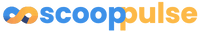How to Bypass Microsoft Account Requirement with This Simple Hack

Understanding the Microsoft Account Requirement
In recent years, Microsoft has made it increasingly necessary for users to create a Microsoft account to access various features of Windows. This requirement can be frustrating for those who prefer to use their devices without being tied to an online account. Fortunately, there are ways to bypass this requirement, allowing you to enjoy your Windows experience without the hassle of a Microsoft account.
Why Bypass the Microsoft Account?
Bypassing the Microsoft account requirement can offer several benefits:
- Privacy: Many users are concerned about their data being stored online. By avoiding a Microsoft account, you can keep your information local.
- Simplicity: For those who prefer a straightforward setup, not having to create an account can streamline the installation process.
- Control: Users can maintain better control over their device without the need for constant online verification.

The Simple Hack to Bypass the Requirement
The method to bypass the Microsoft account requirement is surprisingly simple. Here’s a step-by-step guide to help you through the process:
- Start the Installation: Begin by installing Windows as you normally would. When prompted to sign in with a Microsoft account, look for the option to create a local account.
- Use the Network Disconnect Method: If the option to create a local account isn’t visible, you can disconnect from the internet. This can be done by unplugging your Ethernet cable or disabling Wi-Fi. Once disconnected, the setup will allow you to create a local account.
- Complete the Setup: Follow the prompts to finish the installation. You’ll be able to set up your device without needing a Microsoft account.
Additional Tips for a Smooth Experience
- Keep Your Device Updated: Even without a Microsoft account, it’s essential to keep your Windows installation updated for security and performance.
- Consider Local Backups: Since you won’t have cloud backup options, make sure to regularly back up your data to an external drive.

Common Issues and Troubleshooting
While the process is straightforward, some users may encounter issues. Here are a few common problems and their solutions:
- Cannot Find Local Account Option: If you don’t see the option for a local account, ensure that you are completely disconnected from the internet.
- Setup Freezes: If the setup process freezes, try restarting your computer and repeating the steps.
- Missing Features: Some features may require a Microsoft account, such as syncing settings across devices. Be aware of what you may miss out on.
Alternatives to Microsoft Accounts
If you’re looking for alternatives to using a Microsoft account, consider the following options:
- Local User Accounts: Create a local user account for basic functionality without the need for an online account.
- Third-Party Software: Explore third-party applications that can provide similar features to those offered by Microsoft accounts, such as cloud storage and email.

The Future of Microsoft Accounts
As technology evolves, so does the landscape of user accounts. Microsoft may continue to push for account creation, but the methods to bypass these requirements will likely adapt as well. Staying informed about these changes can help you maintain control over your device.
Final Thoughts
Bypassing the Microsoft account requirement is not just about convenience; it’s about reclaiming your privacy and control over your device. With the simple hack outlined above, you can enjoy a more streamlined Windows experience without the need for an online account.
If you’re considering making the switch, why not give it a try? You might find that the simplicity of a local account is just what you need.
For more insights and tips on technology, check out these articles:
Read on...
Legal Stuff